This cool feature allows you to simply email a .csv file to the iPad running EyeJudgeHD, tap on the attached spreadsheet file* and your entries will automatically upload into the system.
Follow the steps below and save time.
* Spreadsheet originating program is not included and must allow exporting in .csv format.
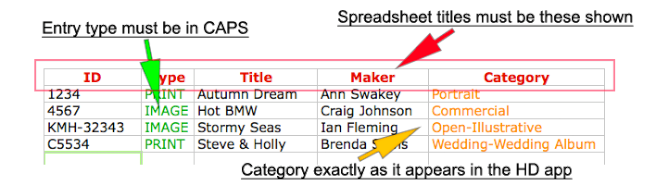
The spreadsheet you create must have the exact column titles as you see below. This will ensure that your entries will propagate in the EyeJudgeHD program correctly.
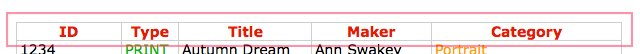
Step 2
When entering the type of entry is important to make sure its in CAPS - you may only enter PRINT or IMAGE
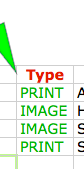
Step 3
The category you add to the spreadsheet must match those in your EyeJudgeHD category list on the iPad exactly.
If you enter something different (spelling or otherwise) the entry will not read in properly and it will be skipped!
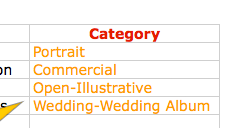
Step 4
After you've entered all entries for a particular competition, be sure to save the spreadsheet and then export or save the file as a .csv file.
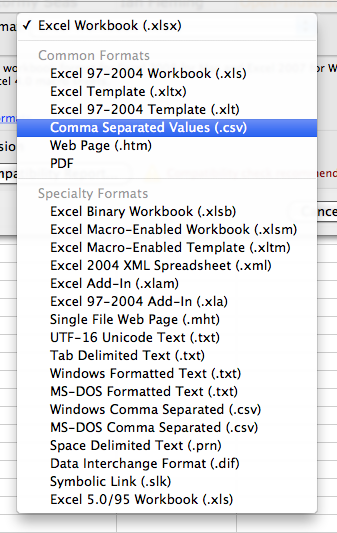
-----------------------------------------------------------------------------------------------------------------------------------------------------------------------------
At this point make sure EyeJudgeHD is NOT currently running on the iPad.
Double tap the home button to make sure it is not running in the background on the iPad before continuing to this next step.
-----------------------------------------------------------------------------------------------------------------------------------------------------------------------------
Step 5
Email the moderator, attaching the .csv file. When it arrives on the moderator's iPad, tap and hold the attachment (marked as ###.csv) and select Open In...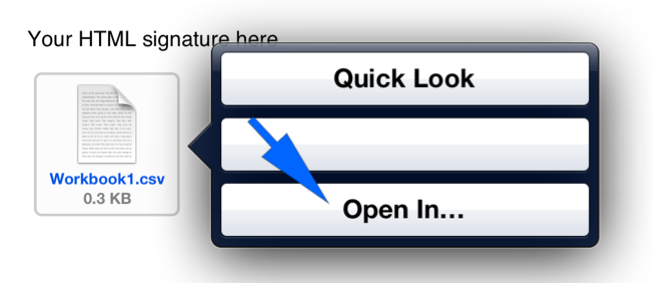
you may have several apps listed, chose EyeJudgeHD
EyeJudgeHD will launch and you will see a message showing how many entries have been uploaded into EyeJudgeHD on the iPad.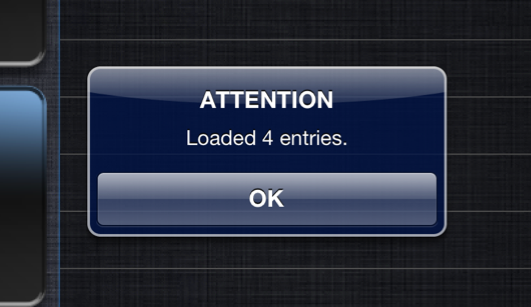
If the number of loaded entries is incorrect, then please review your input spreadsheet for the following mistakes:
--- you have entered a category not in your EyeJudgeHD category master list on the iPad
--- the type of entry is not in CAPS or not spelled correctly (IMAGE or PRINT)
